In today’s episode, I’m joined by Jake Handy (Handy AI) to show you how to use Cursor’s AI coding tool for non-coding work and to increase your productivity. Whether you're managing projects, organizing tasks, or streamlining workflows, we’ll show you how to leverage Cursor’s features to work smarter, not harder. This includes data analysis, document editing, and project management. Jake shares insights on navigating Cursor's interface, creating and managing data, and leveraging AI for productivity.
🎧 You can also listen directly to the episode on YouTube, Spotify or Apple Podcasts.
What to Expect
→ Brief overview of Cursor from a non-technical perspective
→ Why use it for non-coding work?
→ Demo (of a non-coding workspace)
→ How to create a workspace on top of an existing directory
→ How to create a workspace from zero
→ How to talk/brainstorm with your agent team
→ How to act/create with your agent team
Key Takeaways
→ Cursor is designed to help non-technical users leverage AI tools effectively.
→ Understanding the interface of Cursor is crucial for maximizing its potential.
→ AI tools like Cursor can streamline data analysis and document management.
→ Creating a structured directory for files enhances productivity with AI tools.
→ Using AI for generating insights from data can save time and effort.
→ Tagging files in Cursor allows for more efficient data management.
→ The ability to interrupt and modify tasks in Cursor is a valuable feature.
→ AI can analyze data across different file types, not just CSVs.
→ Integrating third-party services with Cursor can enhance its functionality.
→ The learning curve for using Cursor is manageable for non-engineers.
Timestamps
(00:00) What to expect to learn for non-coders
(01:39) The power of using Cursor AI for non-coding work
(05:41) Brief overview of Cursor layout and navigation
(11:05) Set up non-coding workspace from scratch
(13:13) First Agent task: start creating and modifying data
(24:20) Second Agent task: query and process data
(27:42) Third Agent task: conduct additional research on data
(37:54) MCP intro: Connecting to third-party services
(42:25) Agent task: In-line document editing and analysis
(47:20) Outro
Follow Jake Handy
Newsletter:
LinkedIn: https://www.linkedin.com/in/jakehandy/.
Website: https://jakehandy.com/
X/Twitter: https://x.com/@jakehandy
🤩 Deals, Discounts & Affiliates
You can find carefully selected offers and deals here.
🙏🏼 Connect with Me
Are you new to the newsletter? Subscribe Here
Check out my YouTube channel (and subscribe!)
If you’re a founder, apply here (Metagrove Ventures) for startup funding or contact me directly at barry@metagrove.vc
If you think this could be helpful and informative to others, please share it :)
Thanks for reading, and see you next week!
Barry.












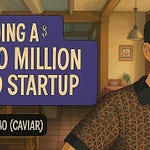
Share this post