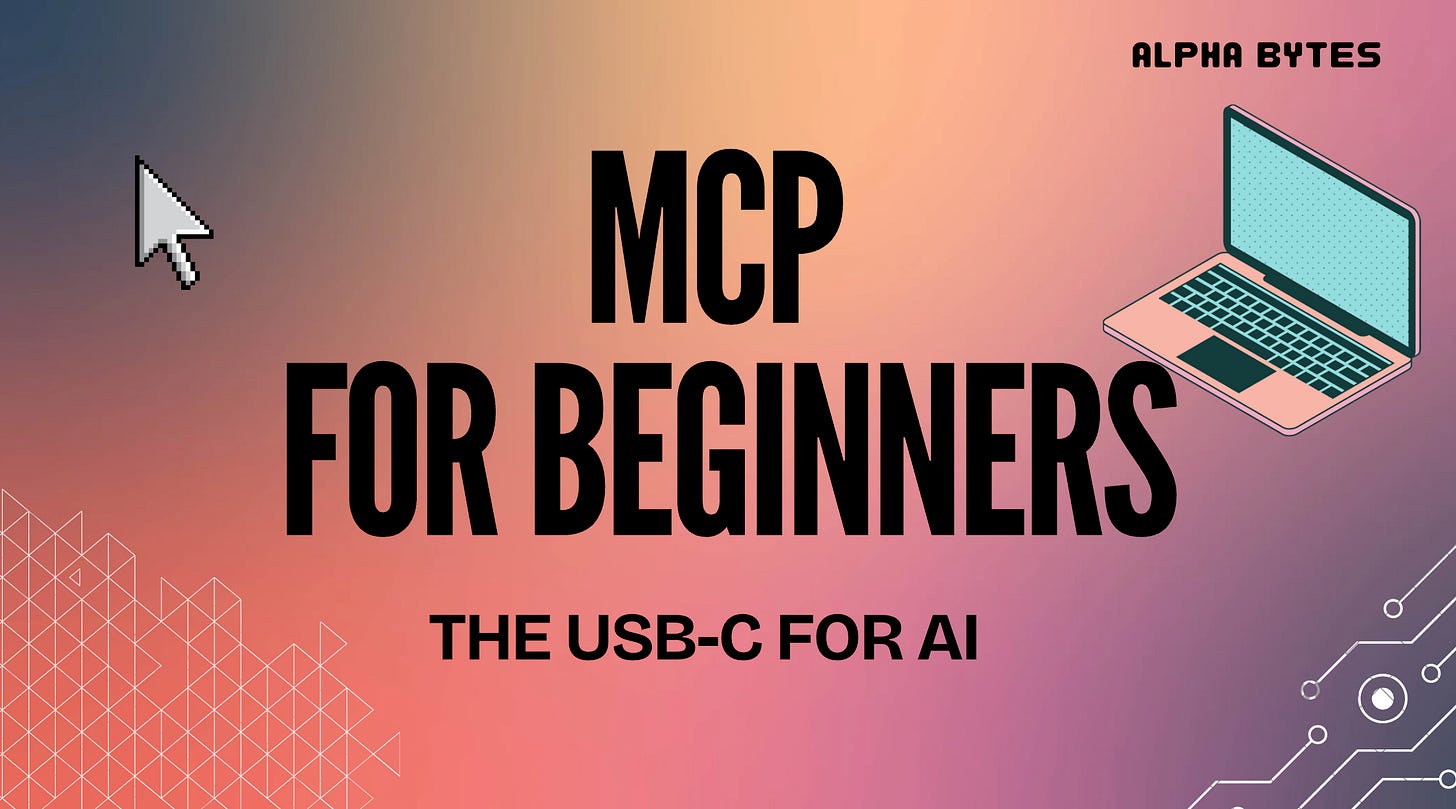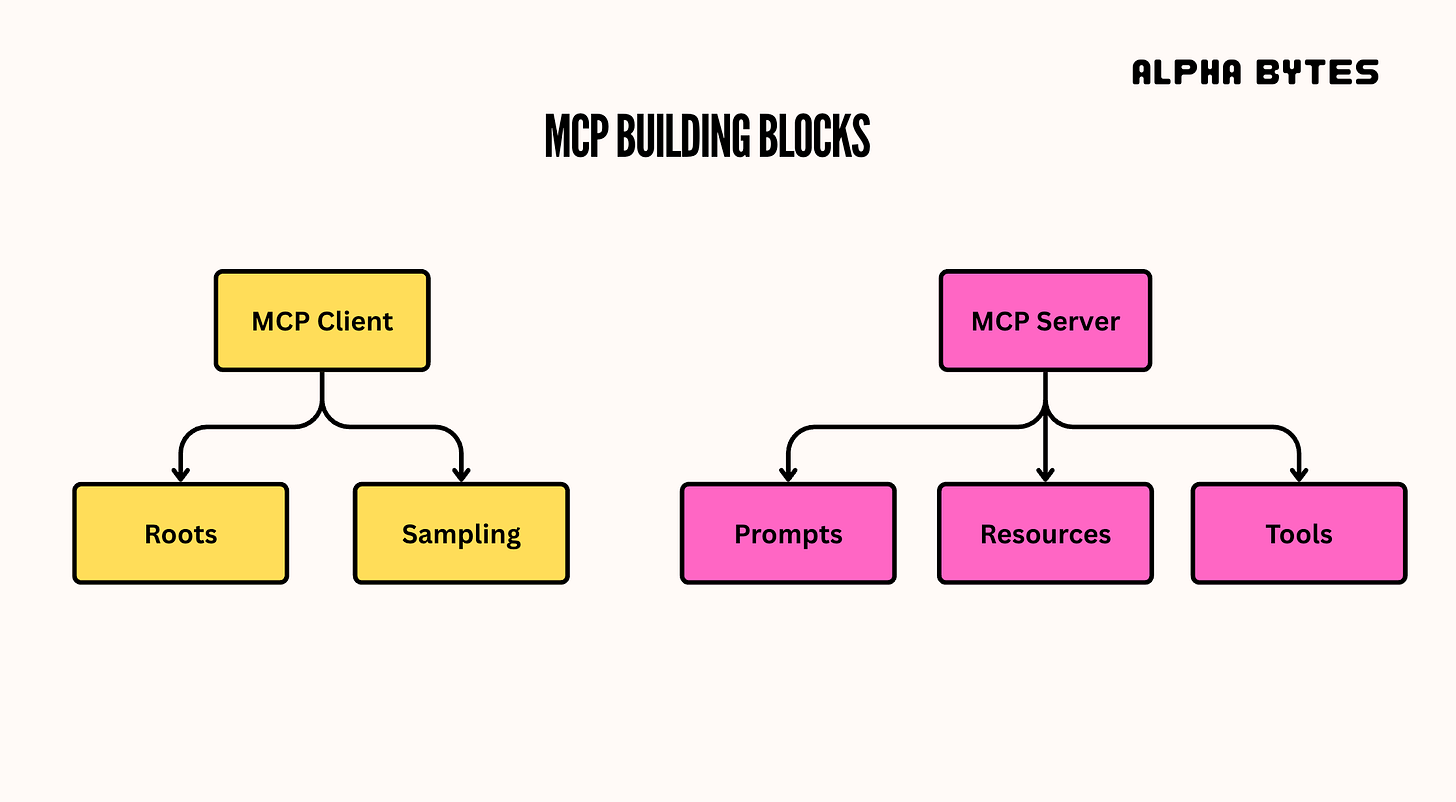MCP for the Non-Technical
Understanding the Model Context Protocol (MCP) for the non-technical, and why it's the USB-C for AI
Welcome to the deep-dive edition of the newsletter. This is where we go down the rabbit hole on tactical advice to help you become a better builder, leader and thinker. We also release a weekly newsletter (The Weekly Signal) showcasing the latest curated signals that caught our attention. Thanks for reading.
So I thought I’d make this little guide on trying to get my head around the Model Context Protocol, or MCP for short.
I’m not sure about you guys, but when I first heard about the Model Context Protocol (MCP), my initial thoughts was that it wasn’t anything big—“not another protocol” was what I was thinking, and just something else that we have to learn about and add to the noise. But suddenly the term kept popping up everywhere.
The problem with “protocols” is that it’s considered a foreign language to most people. Even in technical circles, talking about this topic can sometimes be really dry and boring, and MCP can certainly be added to that list.
But here’s where MCP is unique. Considering what has happened over the past few years with the advent of GenAI, there has been so much news and talk around models, chips, and apps that we’re still so early in the development and progression of this AI ecosystem. MCP aims to provide a conduit between all of these things, being able to talk with each other over a unified bridge.
Just like how USB-C is now becoming the de facto plug-and-play standard for electronic devices (even the Apple iPhone), MCP might just be the evolving standard for AI apps and how they all talk and communicate with each other.
This article is my attempt to break it down for you, business folks, tech enthusiasts, founders, operators, and curious minds who don’t necessarily speak “engineer” but want to grasp the big picture. We’ll explore what MCP is, how it works, why it’s causing such a stir, and what it might mean for the future. There are no jargon-heavy manuals or cryptic code snippets here—just a friendly journey through a technology that’s being called the “USB-C for AI.”
Let’s dive in.
What is MCP, Really?
If I were to ask you if you’ve ever heard of the term “USB”? —I’m pretty sure most, if not all of you, would respond with a resounding “YES”.
If I were to now ask you what USB actually stands for?—some people might know, but it would be mostly crickets…
What about how USB works?—even more crickets…
You see, USB is such a great invention that the rest of us don’t need to know how it works under the hood. This is called abstraction.
MCP is no different. There is clearly a lot of stuff happening underneath that the rest of us don’t need to know about. But I think it pays to know how MCP works even at the highest and most basic level. Just to even know what MCP is capable of doing is enough to put you in front of 95% of the population.
The best way to explain this is with some key examples.
Picture this: imagine I’ve got a shiny new AI chatbot — let’s call it my virtual assistant (“Bob”). I ask it: “Hey Bob, can you check my email and summarize what’s new?” It then responds back and says, “Sorry, I can’t do that”.
Why? Because if you were to take the chatbot straight out of the box that’s using an AI model like ChatGPT or Claude, they don’t know anything about my email, let alone trying to connect and gain access to it. They’re really good at having conversations with you and answering questions about what’s already on the internet, but they’re stuck in their own little world, limited by what they learned in their training.
To make them truly useful, they need to talk to the outside world, like email, documents, databases, and the web.
Before MCP came along, if you wanted to connect an AI model to something like your email or your documents, you needed a custom-built bridge to create a connection. The image below shows that the LLM can now interact with your email provider, given the very specific email bridge that was created for it.
But this is where things can get hairy.
If you wanted your LLM to now connect with more than one service, there would be multiple connections. Each connection would be a separate piece of software you would have to write because each of them would be unique. And each time you wanted to create a new connection between the model and another new software, like a CRM or a spreadsheet, a new bridge would be required. You can see where this is going as it starts to scale — it gets really frustrating, expensive, and a total headache to manage.
This is where MCP comes into its own.
Developed by Anthropic in late 2024, the Model Context Protocol is like a universal adapter for AI. It’s an open standard, meaning it’s free for anyone to use, which lets AI models connect to external tools and data sources without having to reinvent the wheel every time. Think of it as the USB-C of AI: one standard plug that works with everything.
The Problem MCP Solves
As you can already start to see, MCP becomes particularly useful if you’re trying to connect your AI model to a number of different services. We can all agree that the day of AI solely being a chatbot is over, and the days of AI Agents are finally here.
With AI agents, it’s very likely that you may be working in a business where there will be a need for Agents—maybe one for customer support, one for data analytics, and one for scheduling appointments on your calendar. Now, I want each of them to connect to three tools: my CRM system, my storage repo (like GDrive), and the Internet. Without MCP, I would need nine separate connections—3 AIs x 3 tools. If I add a fourth tool, that jumps to twelve. Every new connection means more work, more costs, and more chances for something to break.
With MCP, each AI and each tool only needs to speak one “language”.
My three AIs each get one MCP setup, and my three tools get that one too. That’s six setups total, not nine. So, a fourth tool just adds one more MCP connection. If you’re building a startup and in the business of moving fast, this is a BIG deal. It means you can experiment with AI and move quickly without breaking the bank (and your sanity).
But it’s more than just efficiency. MCP allows developers to build tools that work with any MCP-ready AI, and companies can swap AIs without redoing all their connections. It’s like being able to switch from an iPhone to an Android but keep all my charges and accessories.
How MCP works
MCP works using a ‘client-server’ setup.
The visual below shows the previous MCP block diagram (in yellow), broken up into its Client and Server components.
To make this more concrete, think of MCP as a universal remote control. Your TV is the AI model. You might have Netflix running, a soundbar connected, and even a gaming console — these are the “external” tools. Each does something unique and specific. Before MCP, you would need a separate remote for each device, but with MCP, it’s one remote that talks to everything.
The AI is the “client”—it’s the one asking for stuff. e.g your TV
The “servers” are the tools or data sources, e.g., your soundbar, gaming console, or Netflix.
The server does the work and sends back the answer, all using the same standard language. The good thing is that MCP isn’t picky. Some servers can run on your own computer (accessing your local files), while others live online (like a web API). Either way, the AI doesn’t care — it just uses MCP to connect. When the AI needs information beyond its training data, it sends a request to the appropriate server, which then performs the action and returns the result.
MCP Building Blocks
MCP has five key pieces, or primitives, that make it work.
On the Server side (The tools):
Prompts: These are like the instruction manuals. They tell the AI how to handle a task. For example: “Here’s how to search my database properly.”
Resources: Think of these as cheat sheets — structured bits of data (say, a customer list) that AI can reference.
Tools: These are the action buttons. The functions the AI can trigger, like “fetch this file” or “send this email”.
On the Client side (The AI):
Roots: This is a secure key. It lets the AI access my local files, like opening a document and reading code, without rummaging and giving unrestricted access to my whole computer.
Sampling: This is like a help line. If a tool needs the AI’s brainpower (say, to write a database query), it can ask through this mechanism.
Together, these pieces create a two-way street. My AI can ask for data, and the tools can ask it for help.
Some “Context”
If you keep hearing “context” thrown around in AI news or MCP talks, it’s not by mistake and definitely not random. The idea of the context is everything an AI uses to answer you. It’s all of your questions, your chat history, and any extra info it pulls in, like a web search or a file. The more context it has, the smarter it gets. This is why companies like OpenAI have made many huge strides in expanding and improving their memory context.
But even with all of these context enhancements, AI models still have a memory limit called “context windows”. Some can handle hundreds of thousands of words or so, but that’s it. Plus, their training data stops at a certain date.
That’s why connecting to the outside world matters. MCP lets the AI grab live data like today’s sales numbers or the latest news, making it more useful.
MCP in the Real World
To see the benefits of MCP even further, here’s a few real-world use cases:
Customer Support Agent
You run an e-commerce store. One of your customers is asking about their delayed order — “Where’s my order #5678?” If you had an MCP-enabled Agent, it could ping a server linked to your order database. The server would check the status and tell the Agent the immediate shipping details, which then relays that to the customer in seconds.
Data Analytics Agent
You’re crunching sales numbers from your last quarter. Your Agent is connected to a database that pulls the data, analyzes it, and says, “Sales spiked 20% in March”. You didn’t have to export anything manually.
Coding Agent
You’re tinkering with a side project and ask your Coding Agent to review your entire code repository (like GitHub). With MCP, the Agent can scan your code, suggest fixes, and even commit specific changes with your approval (or maybe not).
Why Should You Care?
Like USB, just knowing about the existence of MCP is enough to know what it’s capable of. Right now, MCP is still super early. It means there is constant development around the protocol. It could be like USB, where you have multiple iterations of it: USB 1.0, USB 2.0, etc. It’s constantly evolving.
Currently, Anthropic (the creator of MCP) is building out its roadmap, with big efforts going into Agentic workflows and multimodalities (video, audio, text, etc). It’s also making sure that MCP can be enabled and developed alongside some of the more popular programming languages.
But it’s not doing it alone. It’s asking for support. MCP is open-source, meaning that anyone can review, criticise, and suggest improvements. The idea is to build a powerful community. Developers will be the first on the front lines building this out, but it won’t take long for entrepreneurs, founders, and many others to weigh in. This is why the non-technical community should care.
If you’re a founder wanting to use AI to build an Agent to do something that hasn’t been done before, your feedback matters.
Here’s an example:
Imagine you want to build a tool that provides data insights into a user’s (or business's) social media marketing metrics. By having your tool compatible with MCP allows you allow for easy adoption. It means your customers who may already be using an AI Agent compatible with the MCP protocol can simply connect to your tool, instead of having to build their own connectors into LinkedIn, X, Instagram, TikTok, etc., since your tool already takes care of that.
So, just having even the most basic knowledge of the developments around MCP can put you at a competitive edge.
Where MCP’s Heading
Here’s what I see coming:
Smaller, smarter AIs: Why build a giant AI that knows everything? With MCP, smaller models can lean on tools, saving power and cash.
Tool explosion: An MCP app store could just be around the corner. Anyone would be able to build any tool/app that is MCP compatible for just about any connector.
The new normal: If MCP sticks (and with OpenAI and Anthropic on board, it might), it could be as standard as Wi-Fi, Bluetooth, and USB. Every AI will use it.
References
If you want to dig deeper, here are more resources you can take a look at:
🙏🏼 Connect with Me
Are you new to the newsletter? Subscribe Here
Check out my YouTube channel (and subscribe!)
If you’re a founder, apply here (Metagrove Ventures) for startup funding or contact me directly at barry@metagrove.vc
If you think this could be helpful and informative to others, please share it :)
Finally, if you’re a founder or operator who wants to share your insights on product and company building with the next generation of founders, reach out directly to barry@metagrove.vc
Thanks for reading.
Barry.